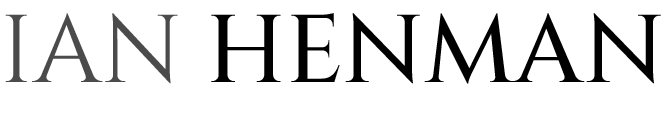This strategy is not ideal for everyone, but if you want to:
– lower your cost per lead or sale on YouTube- get one up on your competition- and have an offer with wide appeal
…then THIS is the strategy you want to launch TODAY!
In just 5 months, I have used the YouTube ads strategy in this post to generate 18,307 leads for our largest buyers and generated more than $250,000 in profits.

This strategy is not ideal for everyone, but if you want to:
– lower your cost per lead or sale on YouTube- get one up on your competition- and have an offer with wide appeal
…then THIS is the strategy you want to launch TODAY!
In just 5 months, I have used the YouTube ads strategy in this post to generate 18,307 leads for our largest buyers and generated more than $250,000 in profits.
Today, I’m going to show you exactly how I did it.
(step-by-step)
Couch Conversion Strategy: YouTube Ads that Target Prospects In Their Living Room (While watching their TV)
Media buying is getting tougher on every platform and in every niche.
You’re always looking for an edge over the competition.
A new tactic to lower lead costs and maintain quality for yourself or your client.
This is what the Couch Conversion Strategy can do for you!

Mobile placement YouTube ads have gone way up in price this year (2023).
The higher costs make it a grind to maintain a low cost per lead without making extreme claims or sensational offers in your ads.
Of course, extreme claims and overzealous offers usually hurt lead quality and attract the policy goblins, so that’s not the answer either.
You need a source of lower cost traffic that produces quality results consistently..
We Used the Couch Conversion Strategy to produce 18,307 long form leads in just 5 Months, Creating over $250,000 in Profit for our Agency
It started in February of 2023.
I needed to find a source of YouTube traffic that would respond to our best ads and hooks, but had a lower cost per conversion.
Mobile and Desktop campaign costs had started inching up month after month.
The same bids no longer produced the same results, even with fresh new creative.
The introduction of “Responsive YouTube ads” and restriction of content targeting inside conversion campaigns took away most of our control and levers we could pull.
This is when I came up with the Couch Conversion Strategy.
The 3 Steps to Using “The Couch Conversion Strategy” For Lower Cost Leads from YouTube Ads with Top Notch Quality
There are 3 steps to execute the Couch Conversion Strategy successfully.
Step 1: Tweak Your Ads to Perform on TV
Step 2: Setup Your Couch Conversion Campaigns for Maximum Exposure
Step 3: Track Your Results and Iterate for Long Term Success
Below is a breakdown of how every part of the strategy works.
But first, let me explain to you what this strategy has to do with converting people on a couch 🙂
Everyday millions of people watch YouTube on their TV.
They’re sitting on their couch (or sofa if you live in the UK) using their Apple TV, Roku or Amazon Fire Stick to stream YouTube right in their living room.
And guess what plays before those videos???
Ads!
For years I have un-checked the TV placement inside my Google ads campaigns.
I chalked it up to wasted ad spend.
Who is going to use the remote for their TV or streaming device to click a blue button and try to fill out a landing page?
NO ONE!!!
But then I had the brain wave for the Couch Conversion Strategy.
A way to let people use their Smartphone, which is always within arms reach, to interact with my ads on the TV, without even having to stand up and leave their couch groove.
What you’re going to do with this strategy is show up on the “big screen” in peoples living rooms, with your offers, where none of your competitors are.
And the results can be AMAZING!
Let’s get started.
Step 1: Tweak Your Ads to Perform on TVm going to assume you have a video ad that works somewhere in the world of ad buying.
Ideally that’s YouTube, and it’s getting conversions.
If you don’t have a high converting YouTube ad yet, then I would start with this first
You’re going to modify this winning ad by overlaying a QR code on top for the call to action.

Building Your QR CODE
The power of the QR code is what makes the whole couch conversion strategy rock!
People sitting on their couch don’t have a mouse or trackpad to click a button for your ad, let alone fill out a landing page.
BUT….
They do have their smartphone in their pocket.
And with a Smartphone you can instantly scan a QR code with the camera app and be sent anywhere on the web you’d like to send someone.
Let’s make you a QR code to use in your ad.
QR Code Monkey is the site I used when I first got started.
Their site is simple to use and it’s free!
Enter your landing page URL in the Your URL box.
If you use any specific tracking parameters in your ads such as UTM parameters (I hope you do), be sure to append those to the URL as well.

And then hit the green Create QR code button.

If you use any specific tracking parameters in your ads such as UTM parameters (I hope you do), be sure to append those to the URL as well.
And then hit the green Create QR code button.
I always test the QR code on the site with my phone.
I want to make sure the code directs me to the place I intended it too.

Click that url that pops up on top of your camera app, and make sure you’re sent to the landing page you want your visitor to go to.
Overlay the QR code on your Ad
To do this step, you’ll either need a video editor on your machine, or use a web app like VEED to edit your video.
This doesn’t take a lot of skill to do.
Here’s how I did it.
- Created a simple 1920 x 1080 sized template in CANVA which has a small headline above where the code will be. Something like “Do You Qualify”.
- Place a small text box underneath where the code will be that tells the viewer what to do “Scan the QR code with the camera app on your smartphone now” (make sure to download as a PNG file with a transparent background).
- Drag the Canva file on top of your video.
- Drag the QR code you downloaded from QR code monkey on top, and resize it to fit the little square in your Canva template.
Voila! That’s it!
BONUS TIP: Register what I call a Vanity URL at GoDaddy that’s short and snappy. Setup a 301 redirect inside GoDaddy to go directly to your landing page if someone types it in. Not everyone types in the URL, but everyday we get a couple, who may not have otherwise scanned the QR code on the screen. In the example below DebtWriteOff.UK would be the vanity URL.

Once you have your video tweaked with the QR code and overlay, you’re ready to upload to your YouTube Channel so we can build our campaigns.
Step 2: Setup Your Couch Conversion Campaigns for Maximum Exposure
A Couch Conversion Campaign is slightly different from your regular mobile, desktop and tablet campaigns.
You probably run conversion campaigns most of the time, and that works awesome on Mobile, Desktop and Tablet devices, but not so much on TV, and here’s why.
Conversion tracking for all ad networks relies on a tracking pixel being installed on your landing pages, and a Click ID being assigned to each website visitor that clicks your ads.
It’s the Click ID from Google that closes the loop that this visitor came from one of your ads, and lets your tracking pixel know what campaign, ad group and ad the visitor came from.
If the visitor converts, it sends data back to Google about what ad generated the conversion.
When someone scans a QR code, there’s no Click ID generated.
So there’s a disconnect in the system.
Most of your conversions will not be fed back to Google, which can mess with a conversions campaign, because the algorithm thinks the campaign isn’t working.
To avoid this we’ll use a slightly different type of campaign for your Couch Conversion campaigns.
Using Cost Per View Campaigns
The easiest way to test your new QR code ads is to set up a YouTube ads campaign with a goal of getting views.
This doesn’t rely on any data being fed back to Google about conversions on your site.
Setup a new campaign as you usually would by clicking the blue and white plus sign inside your Google ads dashboard, but don’t select Leads as the objective.
Instead, click the Create a campaign without a goal’s guidance button.

Setup a new campaign as you usually would by clicking the blue and white plus sign inside your Google ads dashboard, but don’t select Leads as the objective.
Instead, click the Create a campaign without a goal’s guidance button.
Then select a video campaign

Setup a new campaign as you usually would by clicking the blue and white plus sign inside your Google ads dashboard, but don’t select Leads as the objective.
Instead, click the Create a campaign without a goal’s guidance button.
Then select a video campaign
And finally leave the first button checked that says “Get Views”.

Setup a new campaign as you usually would by clicking the blue and white plus sign inside your Google ads dashboard, but don’t select Leads as the objective.
Instead, click the Create a campaign without a goal’s guidance button.
Then select a video campaign
And finally leave the first button checked that says “Get Views”.
Setting Your Budget and Device Targeting
Go ahead and name your campaign and go to the Budget and Dates section.
You won’t be able to change the bid strategy for this campaign as it’s grayed out and set to Maximum CPV (cost per view), which is what we want.
The Budget default for these types of campaigns is set to a total Campaign budget, but I prefer to run daily budgets indefinitely so I change the first drop down beside the budget amount from Campaign Total to DAILY.

Then I go through the rest of the campaign setup:
- Geographic areas I want to target
- Languages I want to target
Under Additional Settings is where you set things as a TV only campaign.

For other advanced settings, I usually leave them untouched, but if you need a schedule for your ads, this is the place to set it up.
Now onto the Ad Group setup.
Name the ad group something that will jump out at you that it’s your Couch Conversion Campaign.
Then jump into the demographics section.
Demographics Targeting Setup
Here you can select or deselect what ages and genders you want to target, as well as parental and income status in some countries.
I suggest starting with your best age and gender demographics from other campaigns you’ve run.
The success of this strategy depends on you getting your ad in front of the right demographic of people for as low a cost as possible.
Once you have some success with this strategy, then you can expand and test other demographics.
Audience Targeting Setup
The last section before we set up our ad is audience targeting.
With TV targeting it is important you have a broad audience to target.
I will often just target broad, narrowing only by the ages I know work best for my offers.
If you know one of Google’s large stock affinity audiences such as Avid News Readers, TV lovers or Shoppers works well for you, you could test that too.
I have also done some experimenting with targeting broad Topics of videos for these campaigns as well with success.
I have not tested placement targeting to any extent. I feel it would narrow our reach too much for this type of campaign.
Setting up your Video Ad
Alright, the moment of truth!
You’re about to set up your first Couch Conversion Ad.
Grab the URL of the video you uploaded earlier with the QR code on it, and enter it in the YouTube video box.
You’ll be shown the option to run your video as a skippable in-stream ad or in-feed video ad.
I always go for skippable in-stream ads.
These are the ads that play before the videos you watch on YouTube.
In-feed ads show up as a thumbnail in different places on YouTube, and while it can work, it’s not as straightforward as running in-stream ads.

You will still need to enter your landing page URL and enter a Display URL.
I have clicked the add a call-to-action check box sometimes, and also left it off sometimes. It doesn’t make too much difference.

You will still need to enter your landing page URL and enter a Display URL.
I have clicked the add a call-to-action check box sometimes, and also left it off sometimes. It doesn’t make too much difference.
The final step in your campaign setup is to set your maximum cost per view (CPV) bid.
I go low here, sometimes I even start with $0.01 or £0.01.
It doesn’t always get delivery, but I prefer to start low and go up by one cent rather than start higher.

Step 3: Track Your Results and Iterate for Long Term Success
Now that your campaign is live, you need to start watching things working.
You won’t get much data out of the ads dashboard for these types of campaigns, so for this reason you need to rely on some other way of tracking your sales and leads.
The exact way you do this will depend on:
- What you’re advertising for (a lead, ecom sale)
- The platform you’re capturing data or leads with.
We keep it simple and use UTM parameters in our QR code redirect URL.

We included three tracking parameters in the QR code URL above.
utm_source=youtubeutm_medium=tvutm_content=our-ad-name
Our landing pages are set up to capture this data as hidden fields when someone scans the QR code and is redirected to our landing page.
This data lets us differentiate the leads generated from our couch conversion campaigns versus any other campaigns we’re running.

This data lets us differentiate the leads generated from our couch conversion campaigns versus any other campaigns we’re running.
When that lead ends up in our back end lead distribution software, we can see what ad generated the lead.
The two ways I have helped people setup these campaigns is either to:
a.) Create a custom landing page just for this campaign, so you can easily see all the sales or leads that come as a result of the QR code scans.
b.) Use tracking parameters as we do in your QR code. This way when someone scans your QR code the parameters will be tracked with the user.
Keeping campaigns successful with iteration
Over time all ads will stop working.
It’s just the nature of media buying.
Ads get fatigued as they are viewed thousands and thousands of times.
But I have a simple prescription for you to follow to keep ads fresh and produce results for weeks to come.
Most people only watch the first few seconds of your ad.
They don’t spend one or two minutes watching your whole ad and then decide to not take action.
So all you have to change is the first 10-15 seconds of your ad to give it a breath of fresh air.
I do this in a few ways:
- I hire a new actor to do the same script (new face, but same successful words)
- I change up the intro entirely by calling out the same person or geographic location using slightly different words and different visuals.
- I add in some UGC footage of something related to my ad to grab attention.
Hire a New actor
If your video is a spokesperson, either a UGC creator or an actor on green screen, it’s easy to hop over to Fiverr and find someone else to record the exact same script.
I have successfully done this with the same script for an entire year once.
I kept running the exact same script word-for-word with just different people saying it.
Change up the Call Out
Since most of my ads are for lead generation in the financial services industry, I’m often targeting specific countries, provinces or states with my ads.
The first line of my ads is often something like: “Hey, if you live in Texas with $10,000 or more in credit card debt, then this message is for you”.
The visual for that line could be:
- A texas flag (signifying I am calling out Texans)
- A landmark that all folks in Texas will recognize
- A UGC recording of credit card statements showing big balances
- A UGC video of me holding a bunch of cash, signifying the financial weight of high credit card balances
- Some other related images to Texas, Debt, Money etc.
You get the idea here.
Your winning ad will only be using one of these ideas, but often you can tweak the intro line slightly and change out that first imagery to refresh the entire ad.
So let’s say we were using a Texas Flag in our winning ad.
We could test changing the intro line to: “Attention Texans owing $10,000 or more in heavy debt and struggling to get it paid down”.
Then we could change our intro image to a recording of a credit card statement showing over $10,000 owing from a bank that people will recognize.
See where I’m going here?
Then the rest of your ad can literally be the exact same, since most people never saw much more than the first 10-15 seconds anyways.
Add some UGC Footage to the Intro
This strategy is the same idea as I explained above, except this time you’re keeping the voice over for the video the exact same, and changing the visual.
As with my example for debt leads in Texas above, I would get creative about what I could shoot quick footage of on my smartphone.
Ideas I have used in the past:
- Record a visual of the landing page (1-3 seconds)
- Record me reading an SMS that a lead receives after they submit the form (e.g. It looks like you’re approved for … )
- Recording visuals of things related to the market (credit cards, bank statements, actual cash etc.)
Get creative here.
Some of the wackiest things have worked so well for me, including freezing all my credit cards in an ice cream bucket, then taking a time lapse video of me melting them with a heat gun.
SERIOUSLY SEE BELOW, THERE’S the HEAT GUN, it RUINED MY MASTER CARD 🙂

The key here is to always be thinking of new intros for your videos and testing them frequently.
If you are always looking for a new winning creative, then you should never get caught in the scenario where your cost per lead or sale gets out of control.
Now You Try It!
You’ve got everything you need to set up and launch a couch conversion campaign for your niche.
If you want a bit more insight about how I set up these videos with QR codes, I put together a short screen capture video of me actually taking one of my ads and converting it to a couch conversion ad with QR code in just a couple of minutes.
I suggest you grab that right here.
Then, go implement it!
Don’t take this information in and say “Oh yeah, that’s sweeeettt, I’ll add that to my to do list”..
Noooooo, go do this TODAY.
And if you need help, grab my tutorial where I build a couch conversion ad live on screen.